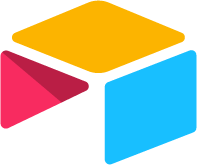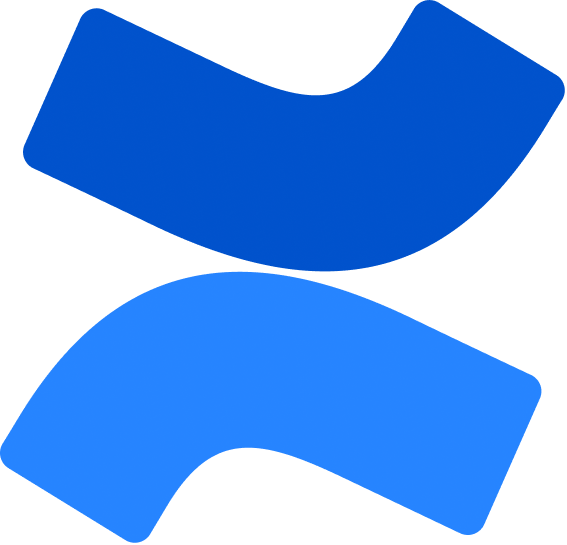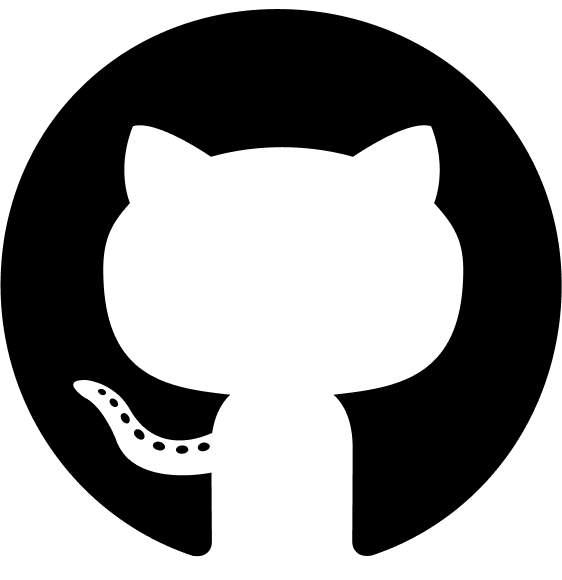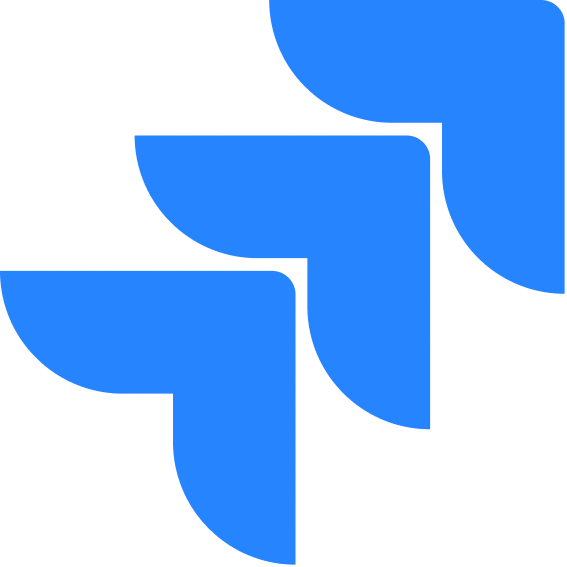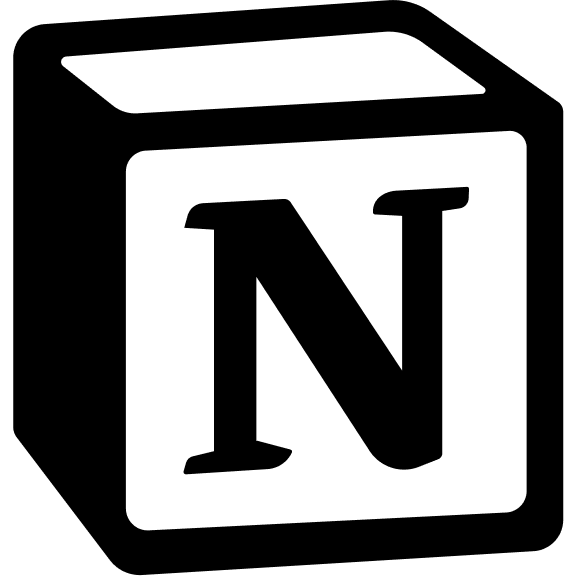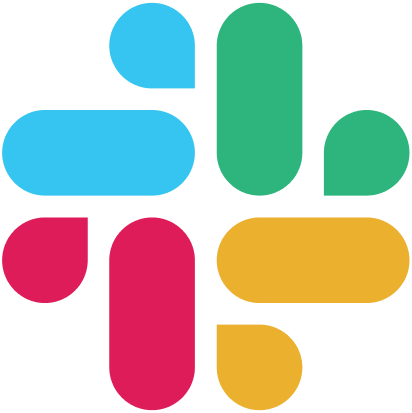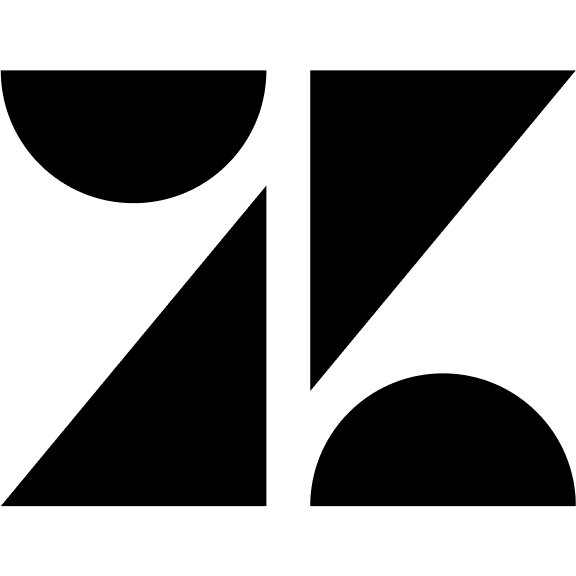Overview
Authentication is the process of verifying a user’s identity before granting access to your application. Selecting the right authentication method(s) depends on your organization’s security requirements, user experience preferences, and existing infrastructure.Security
Choose authentication methods that align with your security policies and
compliance requirements.
User Experience
Balance security with a smooth login experience to enhance user adoption.
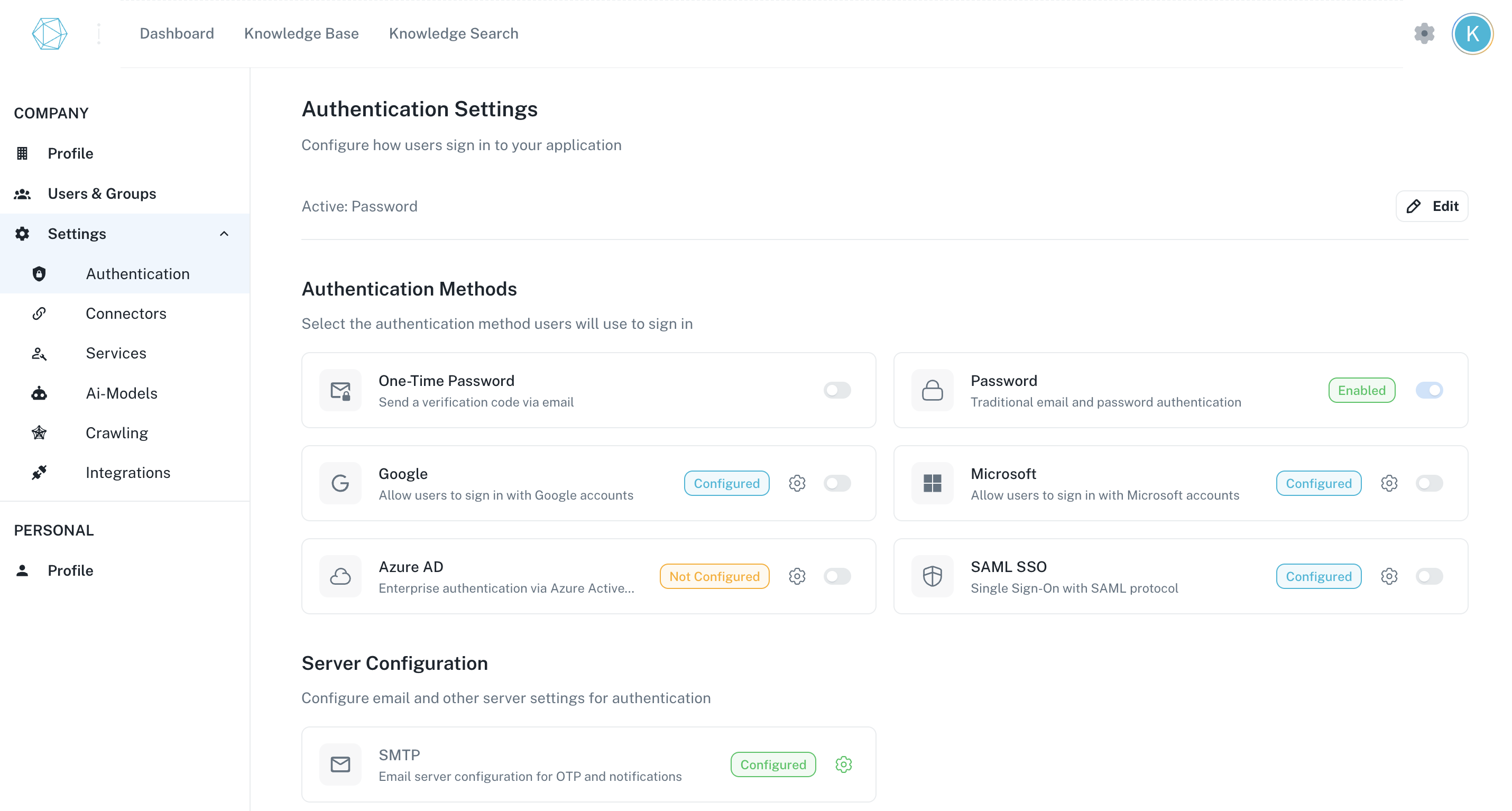
Available Authentication Methods
- Password
- One-Time Password
- Google
- Microsoft/AzureAd
- SAML SSO
Password Authentication
Traditional username and password authentication for your application.For more info, refer to Password Configuration Guide.
Password authentication is the simplest to set up your app.
Troubleshooting
If users encounter authentication issues:- Verify the authentication method configuration
- Check server logs for specific error messages
- Confirm network connectivity to identity providers
- Validate certificate expiration dates
- Test authentication flow with a test account