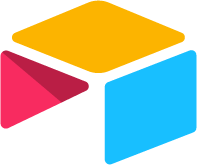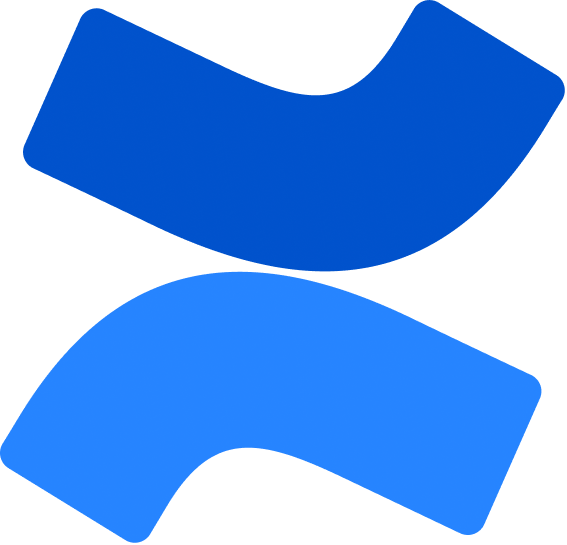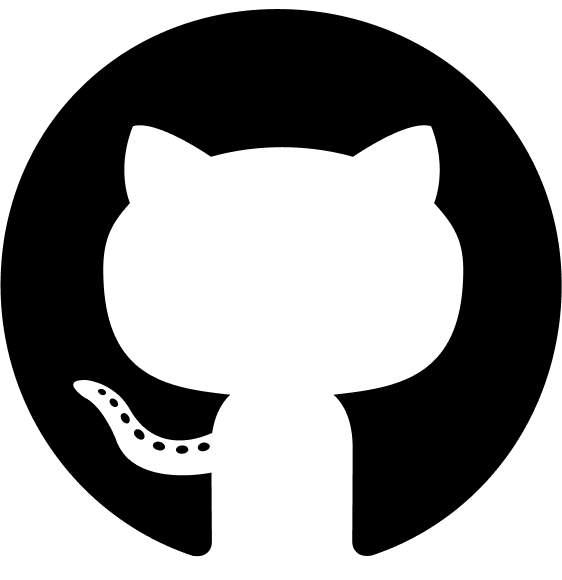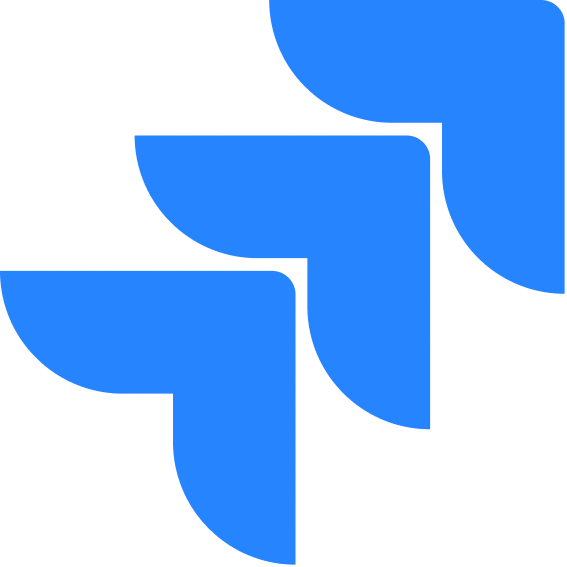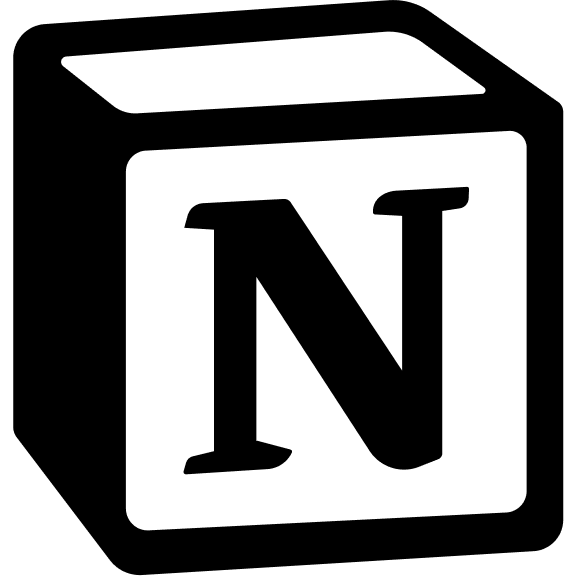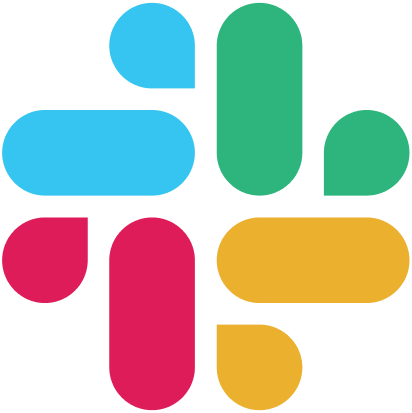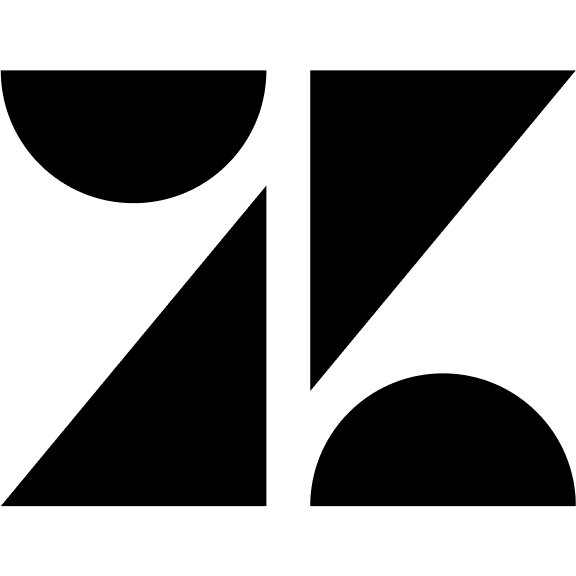Requirements
- Git
- Docker with Compose
Setup
📦 Developer Build
1
🔁 Clone the repository
2
📁 Navigate to the deployment folder
3
🛠️ Copy and update the environment file
.env file to set secrets, passwords, and the public URLs of the Frontend and Connector services.These are required for webhook notifications and real-time updates.
4
🚀 Start the development deployment with build
5
Onboarding Setup
- After docker build is up and running, open the UI via localhost:3000 (if running on same system) or Frontend Public Url or Port that you entered in your .env.
- If you’re an individual, select the “Individual” account type. For businesses, choose “Enterprise” and complete your account setup by filling in the basic details.
- You will then be redirected to the onboarding page. Please fill in all the required information carefully. You can always update these details later under the “Profile” tab in the Settings page.
6
🛑 To stop the services