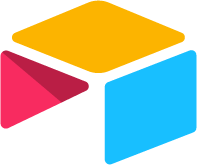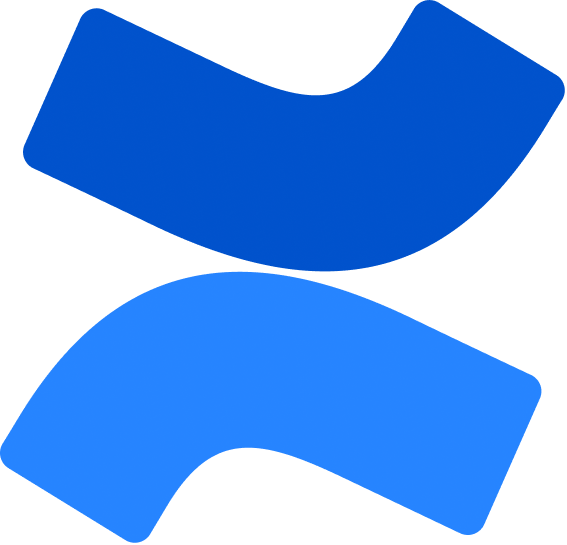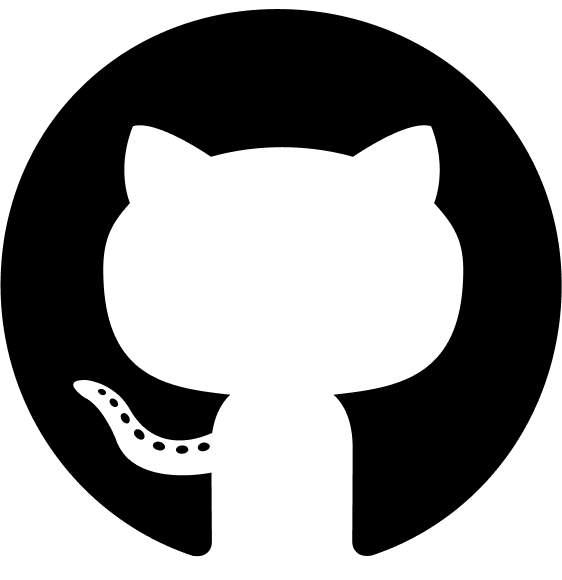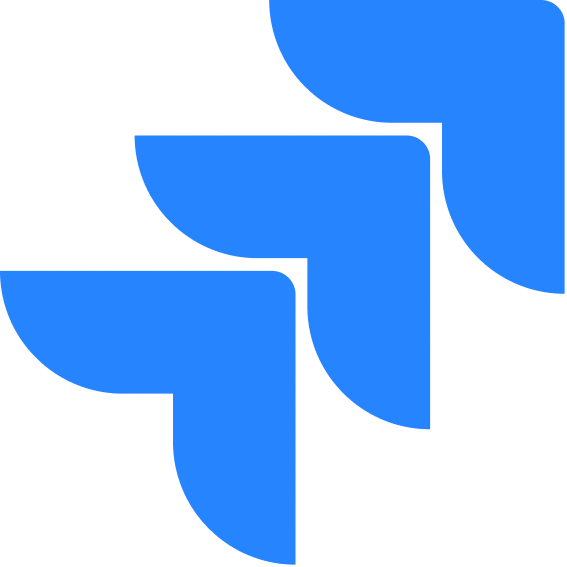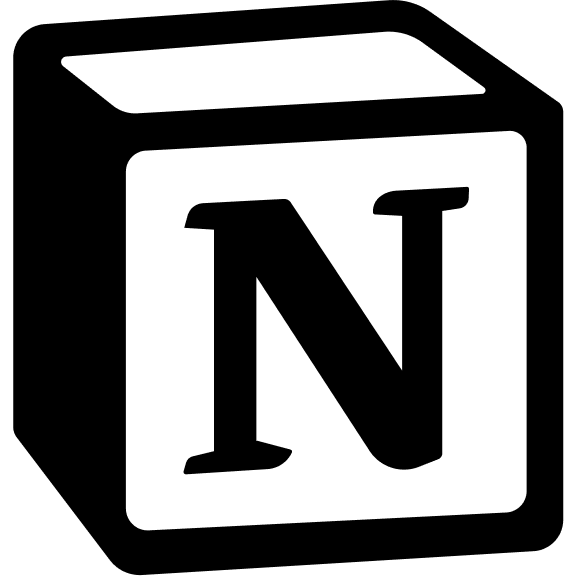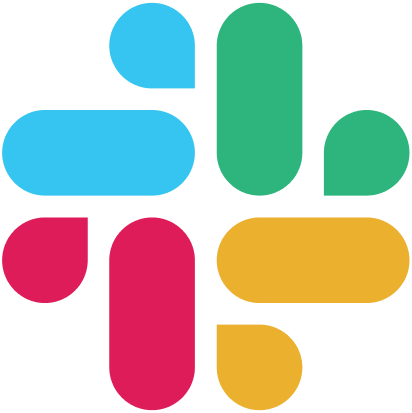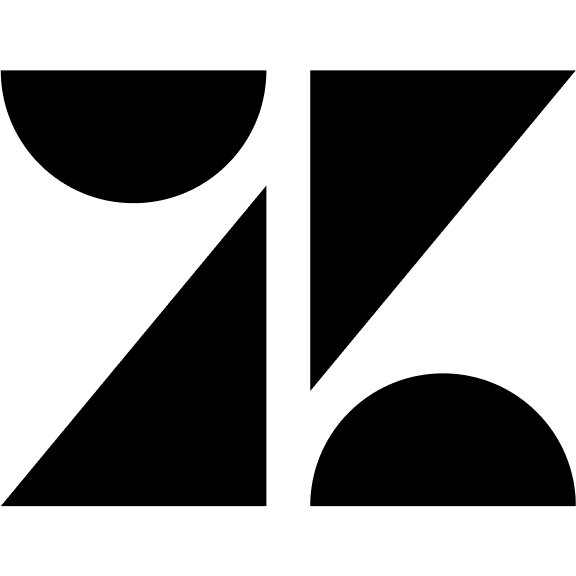Skip to main contentOne-Time Password (OTP)
Single-use codes sent via email for secure, passwordless authentication.
How It Works
- User enters their email address
- System generates a one-time code and sends it to the user’s email
- User inputs the code to verify their identity
- Upon validation, access is granted
Configuration To enable OTP authentication:
- Navigate to Authentication Settings
- Toggle on “One-Time Password”
- Ensure SMTP settings are properly configured
Requirements - Functional SMTP configuration - Valid email addresses for all users
OTP authentication requires proper SMTP configuration to deliver verification
codes to users. For setting up Smtp, refer to SMTP Configuration
Guide