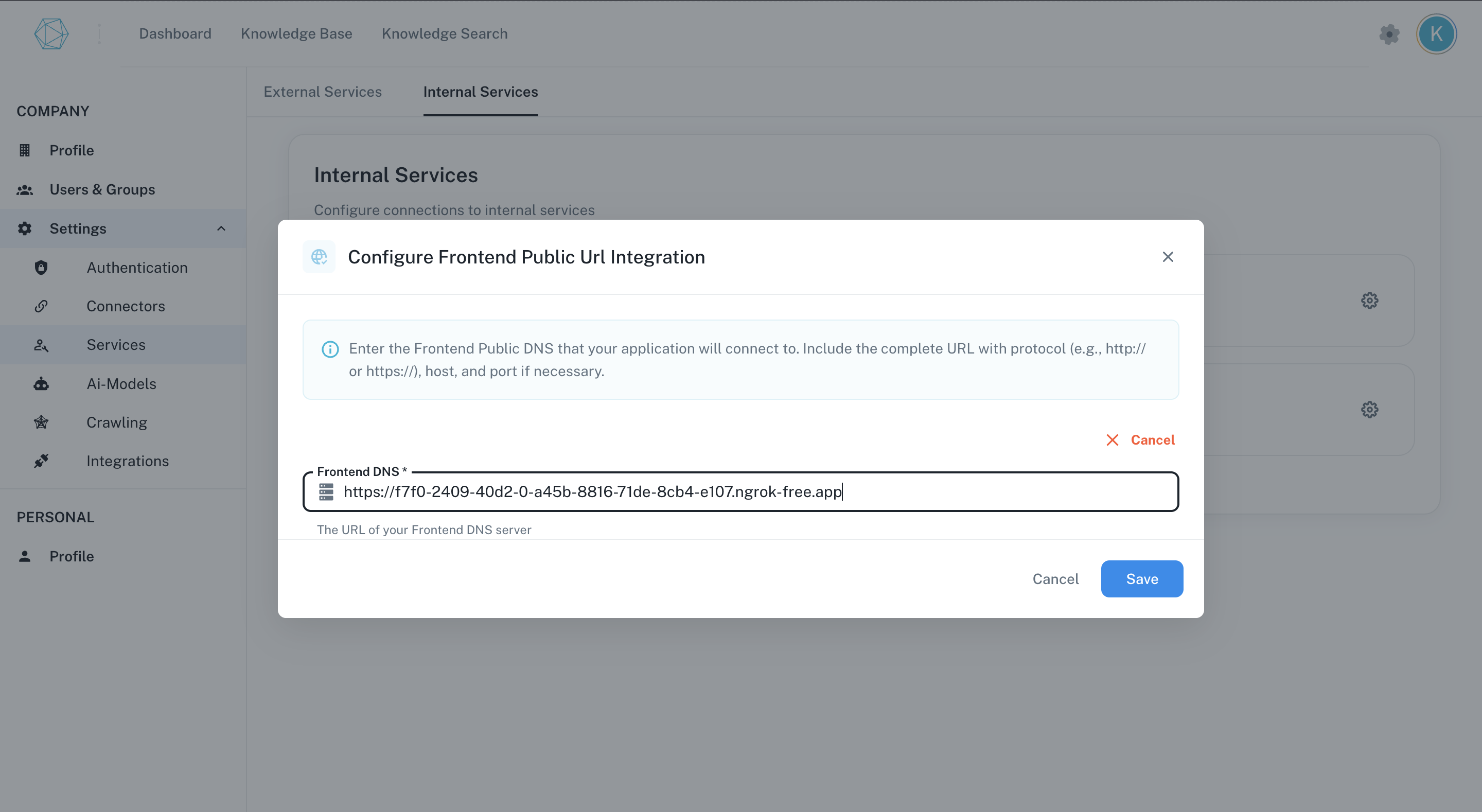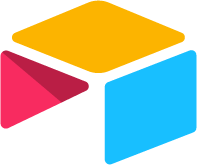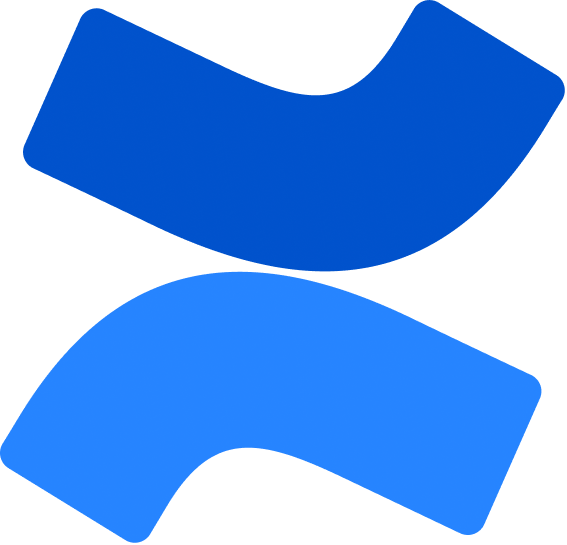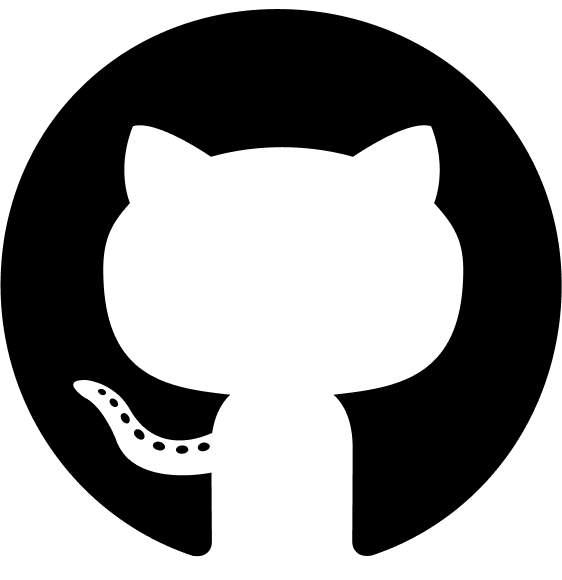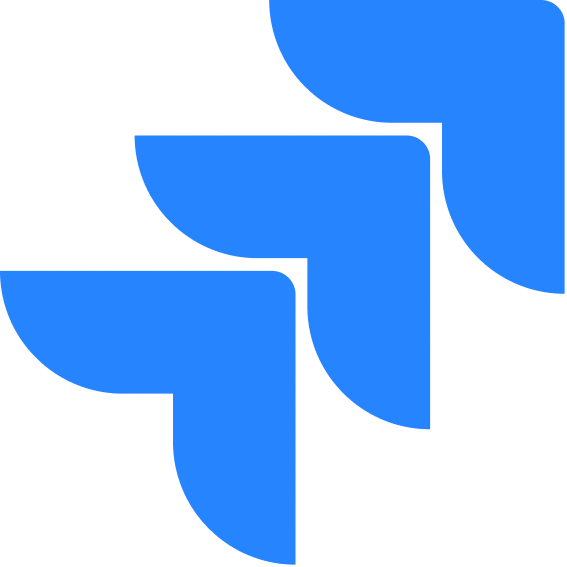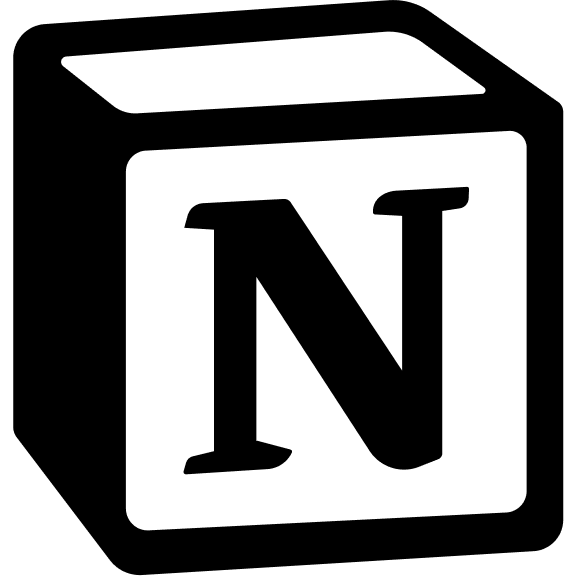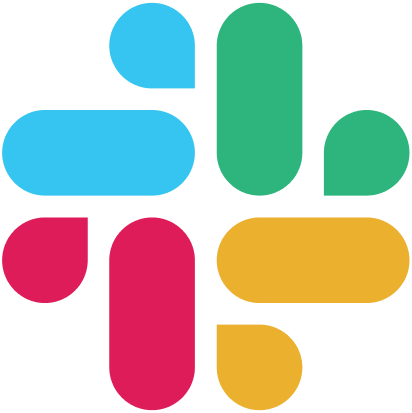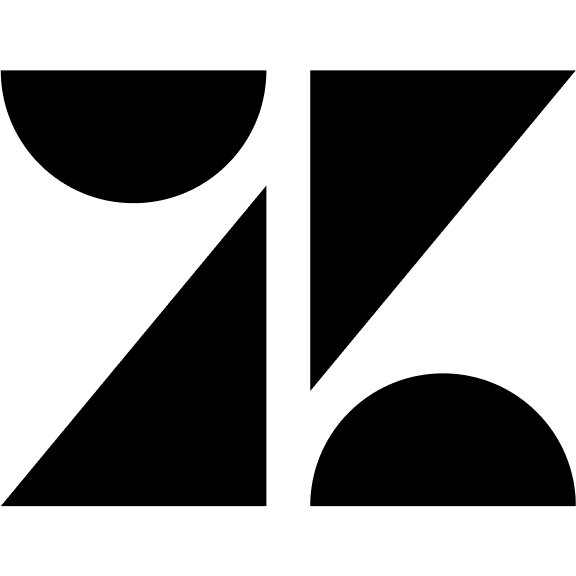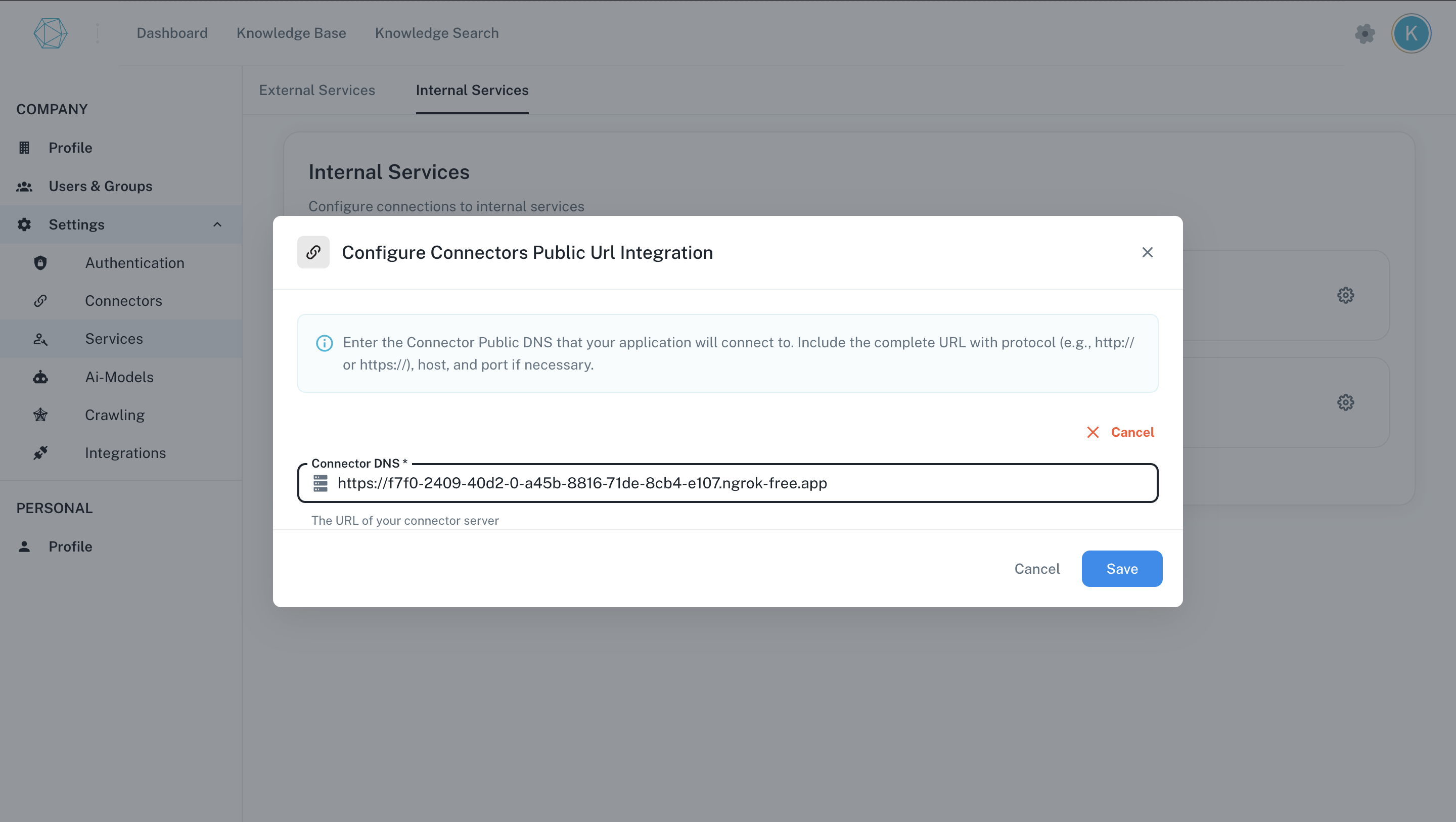Internal Services: Public DNS Configuration
This document provides guidance on configuring public DNS for internal services, both for the connector and frontend components.Configuration
Navigate to the profile page-> Select the Settings tab-> Click the Services Tab -> Go to Internal services,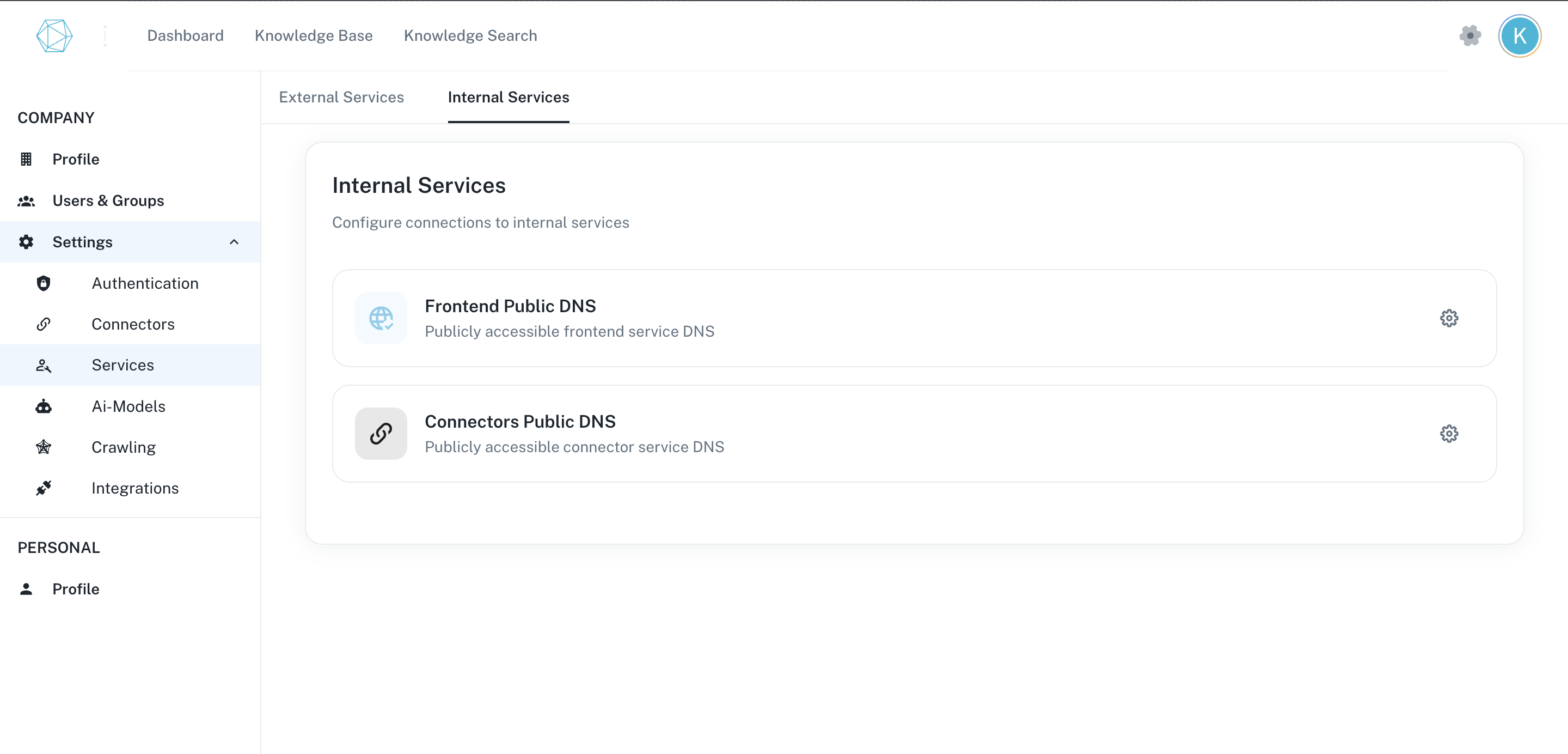
- Frontend Public DNS
- Connector Public DNS
Frontend Public DNS
Overview
The frontend public DNS configuration enables users to access the application interface through a user-friendly URL. Proper configuration ensures optimal performance and security.- Click on the setting icon on the frontend card.
- Enter the public Frontend DNS url of the app.
- Click on the save button.
DNS Configuration Steps