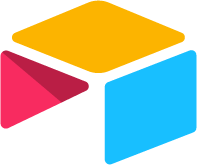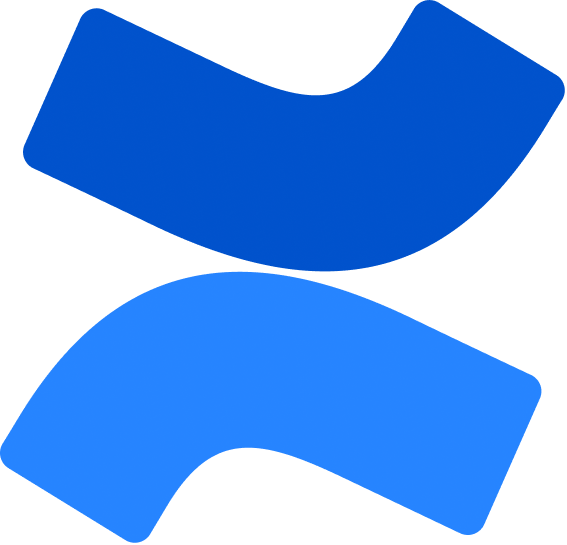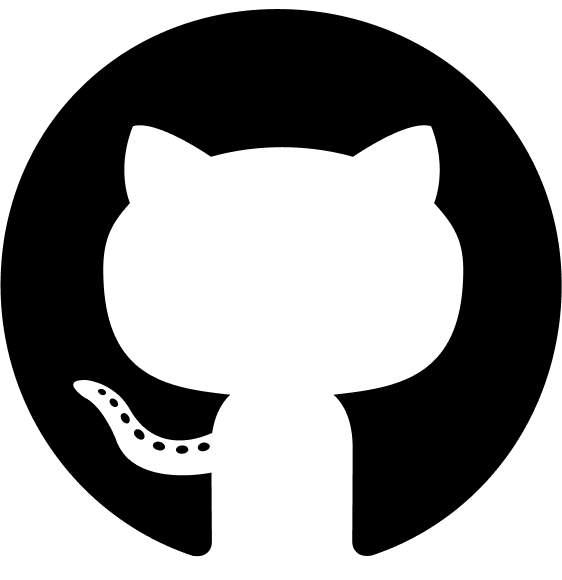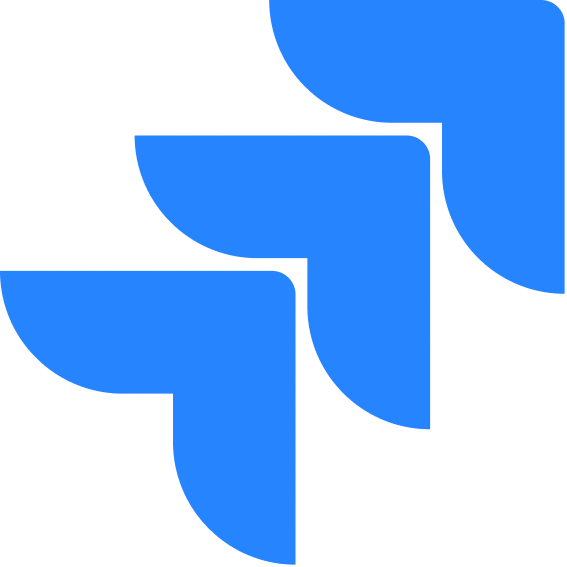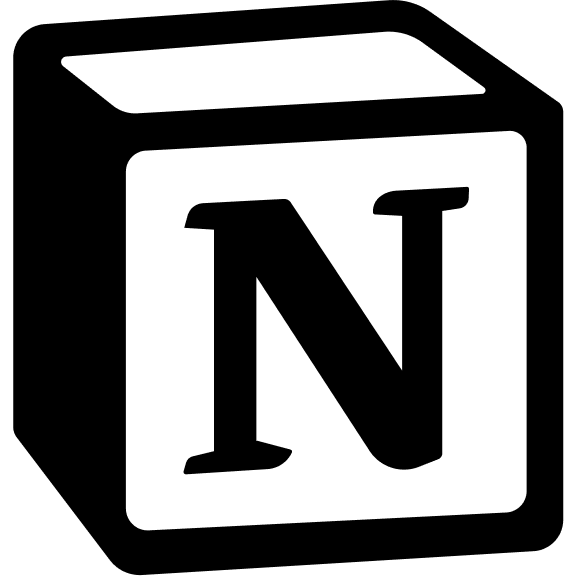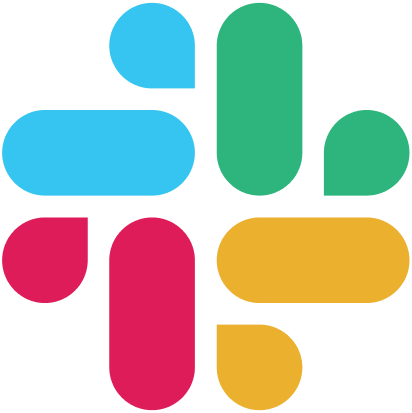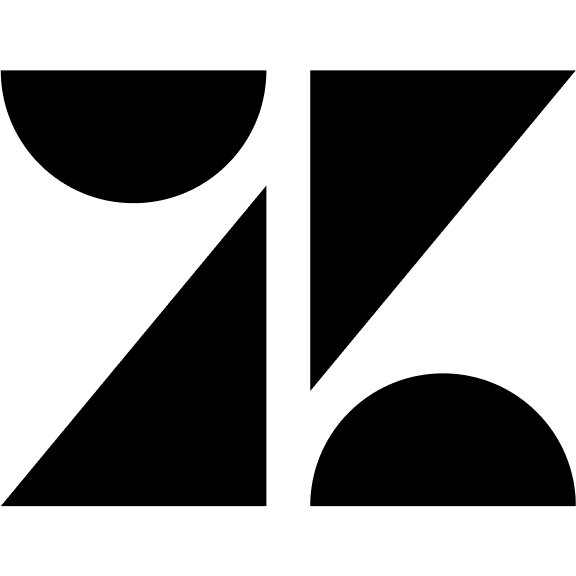Anthropic Configuration
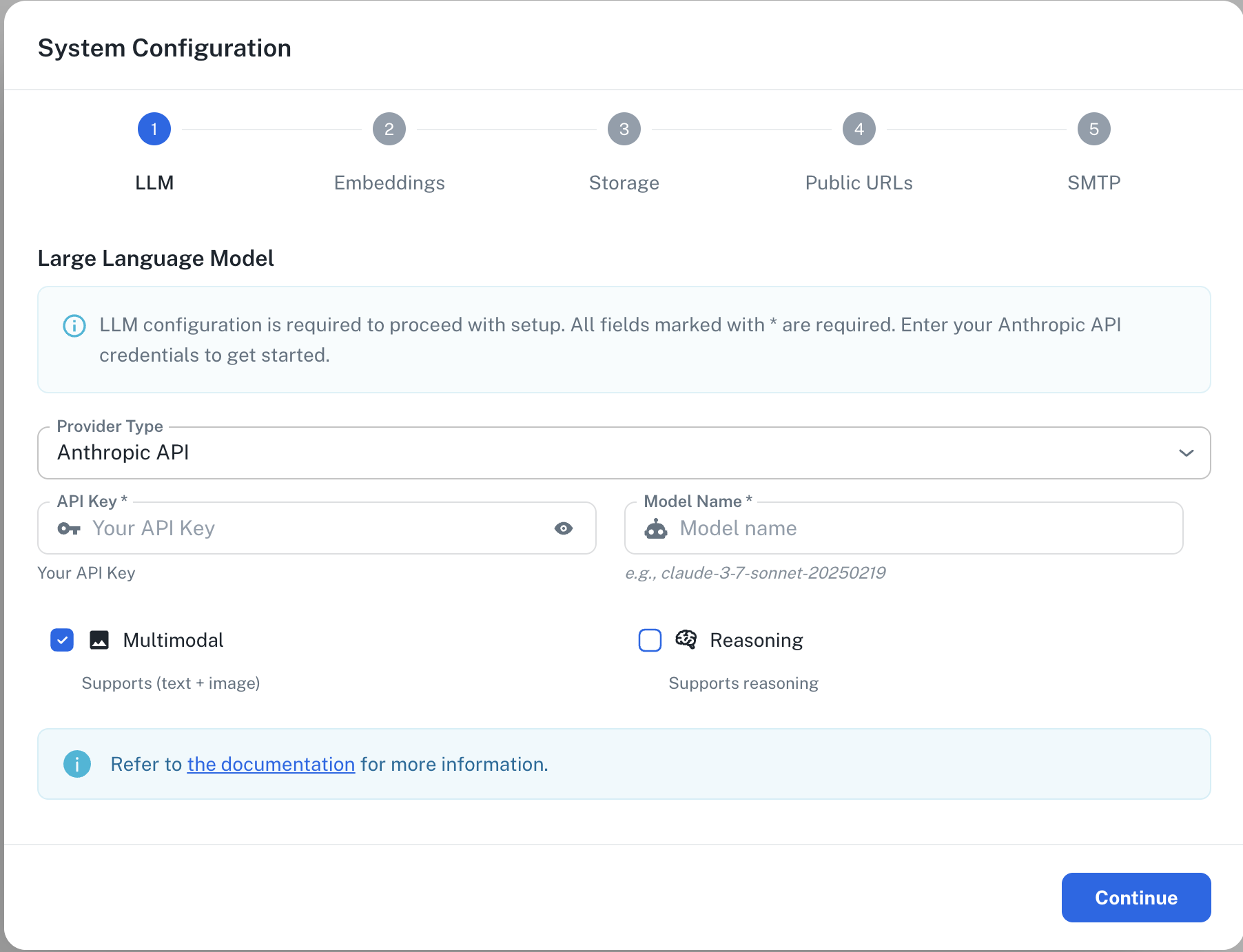
Required Fields
API Key *
The Anthropic API Key is required to authenticate your requests to Anthropic’s services. How to obtain an API Key:- Log in to your Anthropic Console
- Navigate to the “API Keys” section
- Create a new API key
- Copy the key immediately (it will only be shown once)
Model Name *
The Model Name field defines which Anthropic Claude model you want to use with PipesHub. Popular Anthropic models include:claude-sonnet-4-5-20250929- Latest and most intelligent & capable Claude modelclaude-haiku-4-5-20251001- Fastest model with lower latency
- For complex reasoning and advanced features, select
claude opus 4.1orclaude sonnet 4.5 - For routine tasks and lower latency, select
claude haiku 4.5 - Check Anthropic’s model documentation for the most up-to-date options
Configuration Steps
As shown in the image above:- Select “Anthropic” as your Provider from the dropdown
- Enter your Anthropic API Key in the designated field (marked with *)
- Specify your desired Model Name (marked with *)
- Click “Continue” to proceed with setup
Both the API Key and Model Name are required fields to successfully configure Anthropic integration. You must complete these fields to proceed with the setup.
Usage Considerations
- API usage will count against your Anthropic account’s quota and billing
- Different models have different pricing - check Anthropic’s pricing page for details
- Model capabilities vary - more powerful models may provide better results but at higher cost
- Claude models excel at:
- Nuanced content generation
- Detailed reasoning
- Following complex instructions
- Maintaining consistency in long conversations
Troubleshooting
- If you encounter authentication errors, verify your API key is correct and has not expired
- Ensure your Anthropic account has billing set up if you’re using paid models
- Check that the model name is spelled correctly and matches Anthropic’s naming conventions
- Verify that your account has access to the model you’ve selected